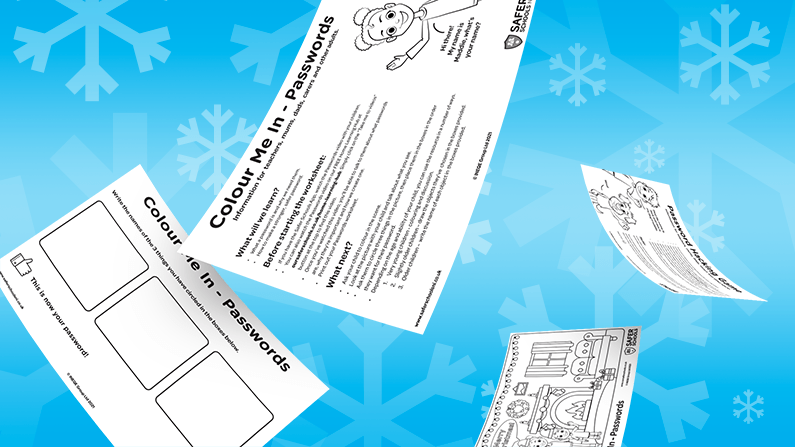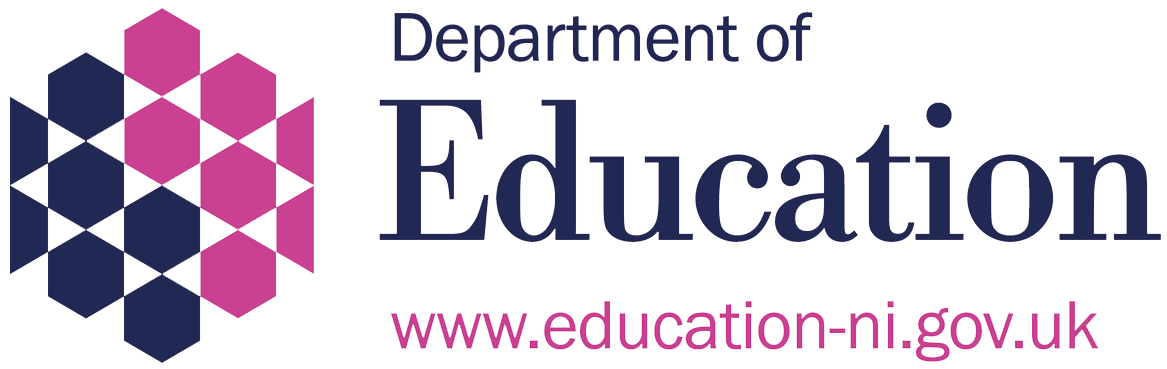Christmas is a time to be with the people we love. For many, it’s also a time for exchanging gifts with others to show they care. Santa lists are drawn up by young and old. In today’s modern world, many of them include digital gifts. Whether it’s setting up a PlayStation Network account, using a new device to create a social media account, or even setting up a smartphone, an essential (but often overlooked) part of Christmas is creating passwords.
Our online safety experts have developed the following resources to help you teach children and young people how to create strong passwords. It’s also important to discuss the part they play in protecting our accounts and personal information.
When was the last time you changed your password?
Whether you are eight or eighty-eight, now is as good a time as any to review your passwords! This will help you keep your devices secure and safe long past Christmas.
Our top tips for password security:
Passwords should be changed four times a year. Use a secure password manager (such as 1Password) rather than selecting ‘auto save’ to browsers.
Use a different password for each online account.
When helping children create passwords remind them to tell you, but no-one else. Explain that this allows them to be in control of their personal information.
Use a selection of numbers, capital and lowercase letters, and symbols when creating a password. Avoid easily guessable information, like your name, address, pets, or favourite football teams. If it’s easy for you to remember, it’s easy for someone else to guess!
For a unique password that you can still remember, use a formula or recipe, for example, three random words followed by four numbers – pineapple-shoelace-buttercup1969 or replacing vowels in passwords with numbers or symbols – 1L0v3F0rtnIt£
Use a
password checker to test the strength of your password. This will help you feel confident about your protection!