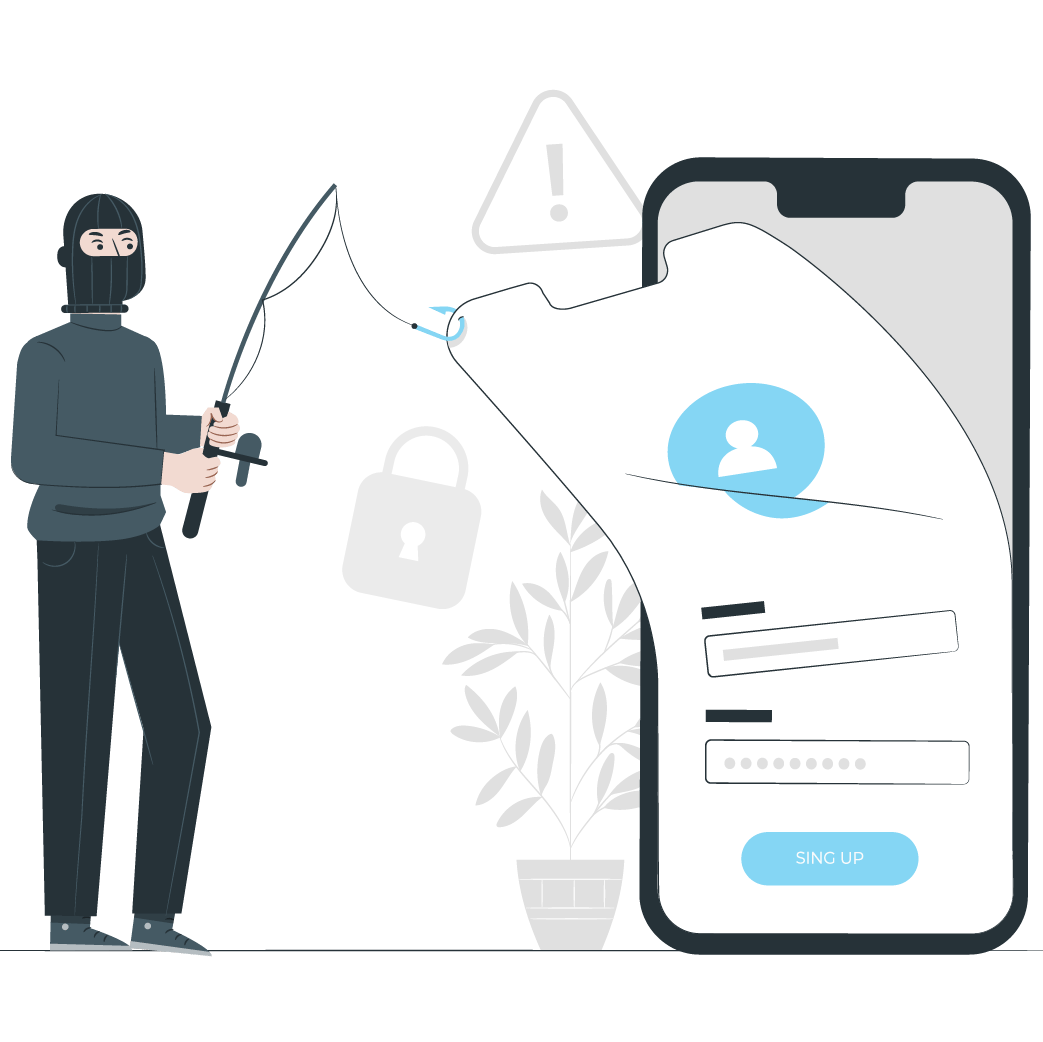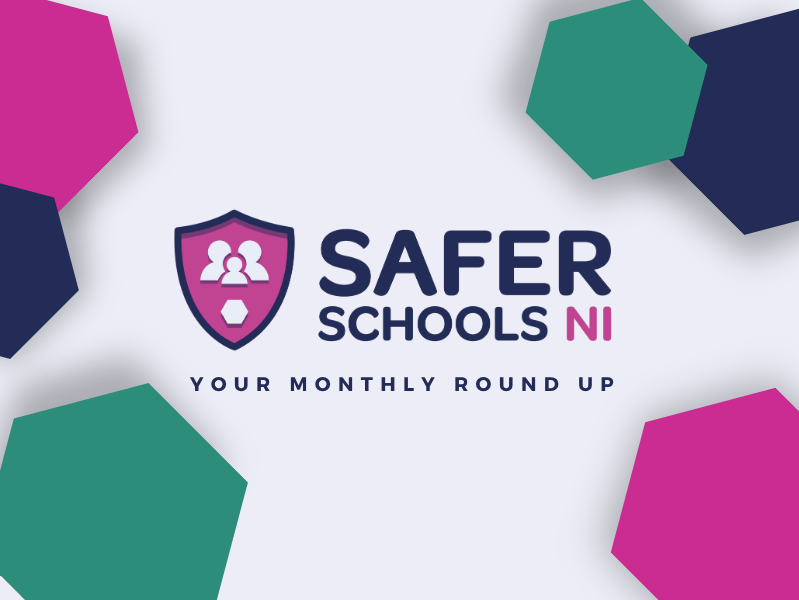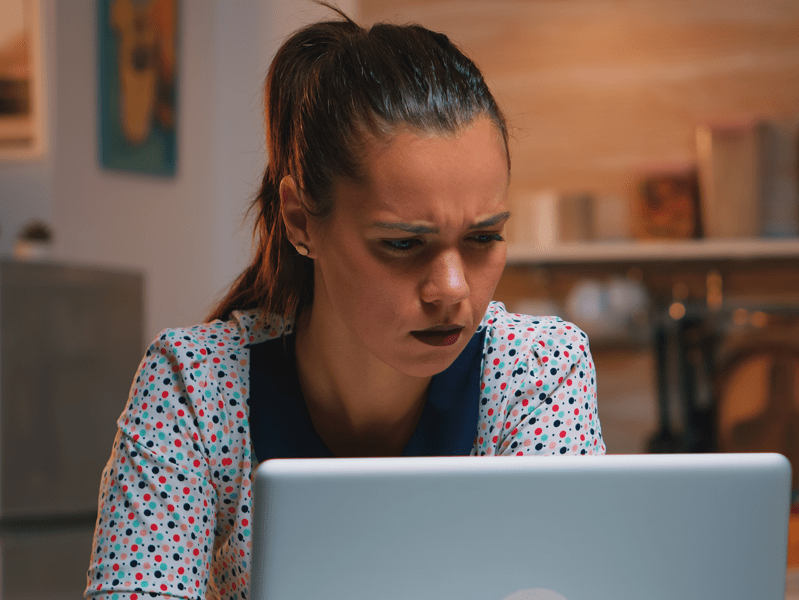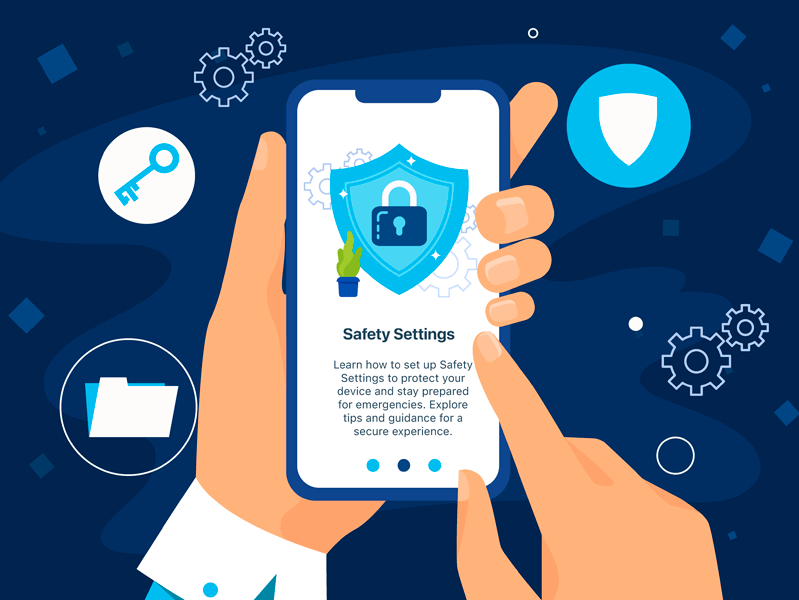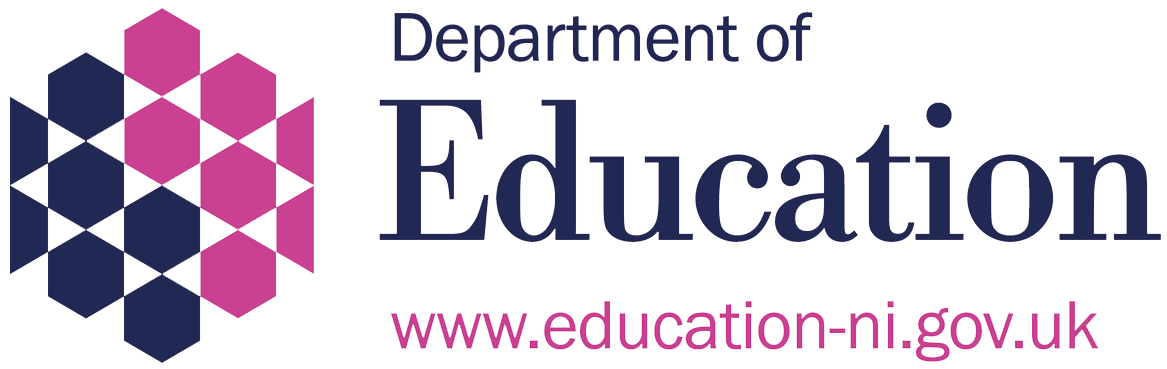Last Updated on 23rd September 2022
Share this with your friends, family and colleagues
We have recently been alerted to a new scam being circulated across the UK. This phishing scam involves a text message that links you to a fake UK government website to register for the energy bills discount scheme.
Our Scam Alert will help you understand what the scam is, how to protect yourself and your loved ones from becoming victims, and what you can do if you’ve been scammed.
What Is The Energy Bills Scam?
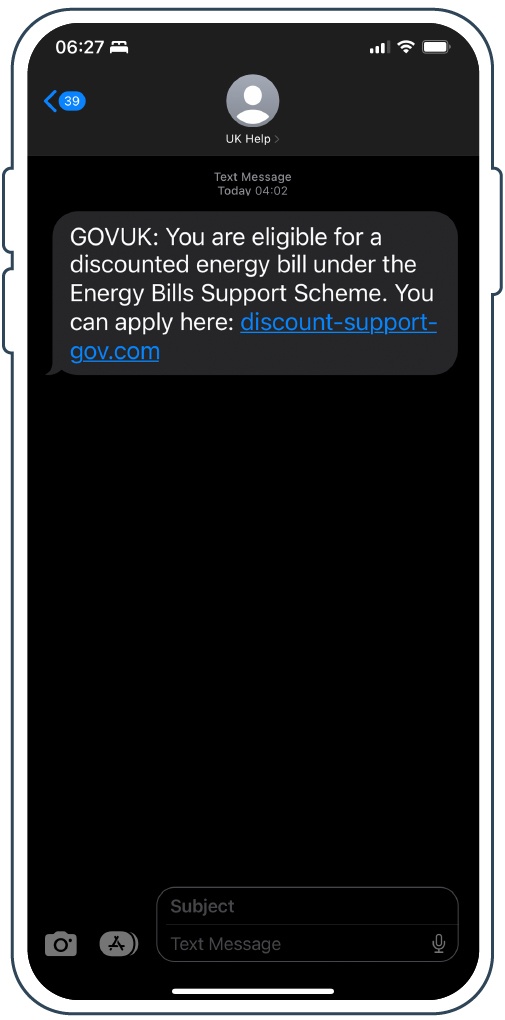
The end game for these scammers is to access your banking and/or private information, which they can use for their own financial gain. The details this scam asks you to provide could all be used to impersonate you and access to your accounts.
A similar scam that impersonates energy watchdog Ofgem has been circulating, with over 1500 reports already made to the National Fraud Intelligence Bureau (NFIB). These scams are taking advantage of the current concern many households in the UK are feeling due to the cost of living crisis.
Three Top Signs to Spot the Energy Scam
1
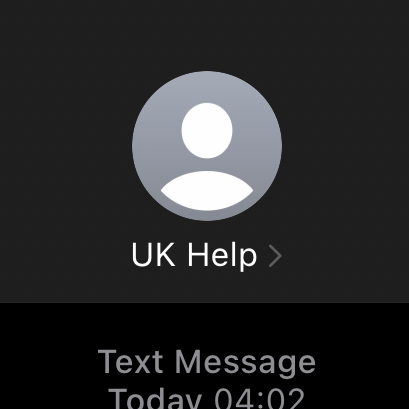
Unknown number or ‘UK Help’
2
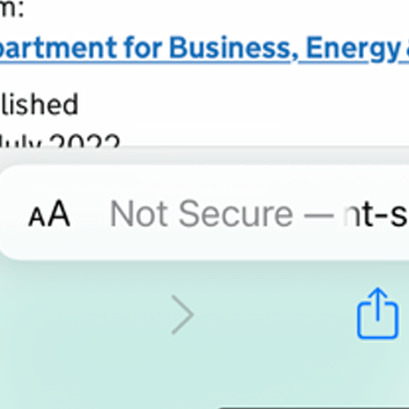
The ‘government website’ is ‘Not Secure’, has a different name, and/or ends with ‘.com’ instead of ‘.uk’ or ‘.gov’ (though any of these may appear ‘correct’)
3

Asking for your login, card, energy supplier, and personal details
What To Do If You’ve Been Targeted
Firstly, directly contact the organisation they are claiming to be. Ask if they have messaged you from a different number. If they haven't and you haven't yet sent any personal or private information to the scammer, you should block and report the scammer.
Never directly respond to the scammer. They may sell your details to other scammers who will bombard you with spam messages or calls.
If you have received the scam text message, forward it to 7726. This is a free service that will report the message to your mobile phone provider. If possible, note the number the scammer is contacting you from and any other information, such the landing page or text link. If you can, take a screenshot – this will be helpful information to include when reporting the scammer. It is recommended that you report the scam to the National Cyber Security Centre (NCSC) to help them understand how and where the scam is spreading.
If you have already given the scammer information, here are next steps you can take:
Share this with your friends, family and colleagues
Join our Safeguarding Hub Newsletter Network
Members of our network receive weekly updates on the trends, risks and threats to children and young people online.