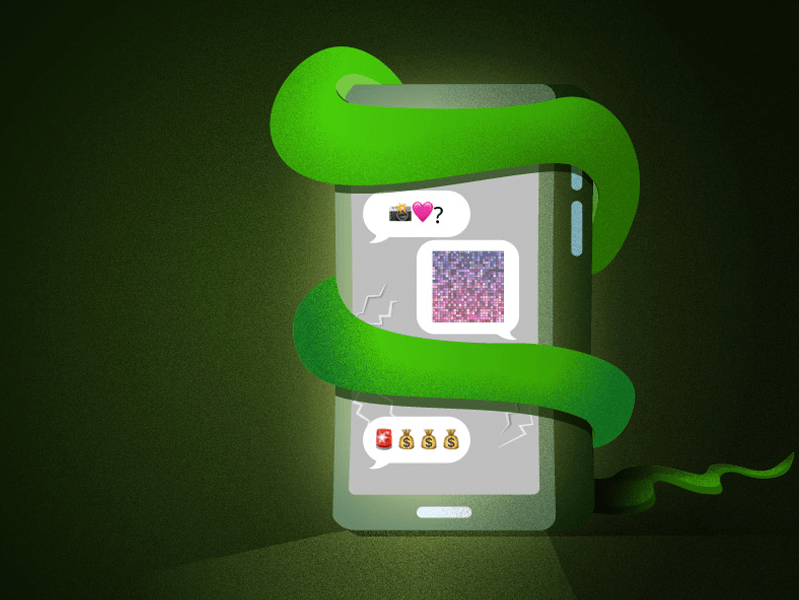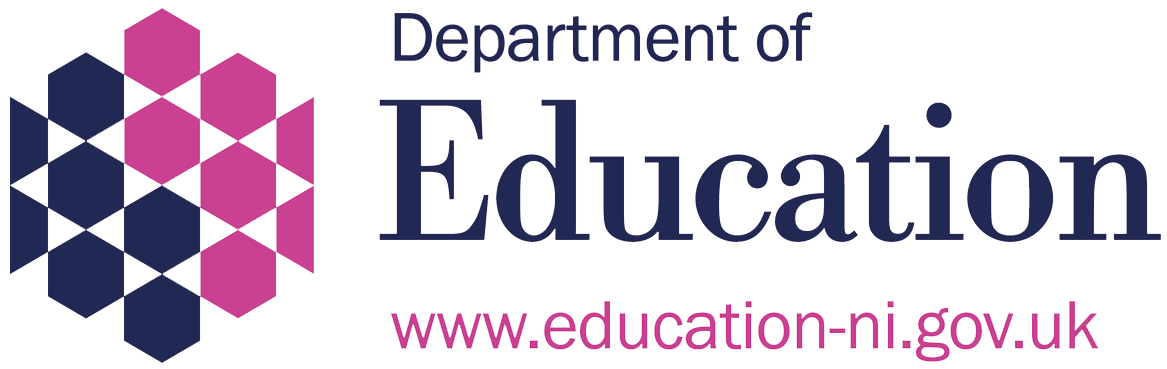Last Updated on 2nd December 2025
Reading Time: 6.7 mins
December 1, 2025
While gaming devices remain on many children and young people’s Santa list, parents may have concerns over how to keep their child safer while gaming. Here at INEQE Safeguarding Group, we’ve tested consoles and games to identify areas of risk to promote a safer gaming experience for children this Christmas.
Video games are fun and remain popular among younger and older users alike, with research by Ofcom in 2025 showing that approximately 89% of all children aged 3-17 play video games.
With this in mind, it’s important to remember that playing video games comes with risks. Some have in-game purchases while others contain age-inappropriate content. These risks can significantly increase when a child is playing and interacting with others online.
Our online safety experts have compiled the following top tips to promote a safer gaming experience for children over Christmas and beyond.
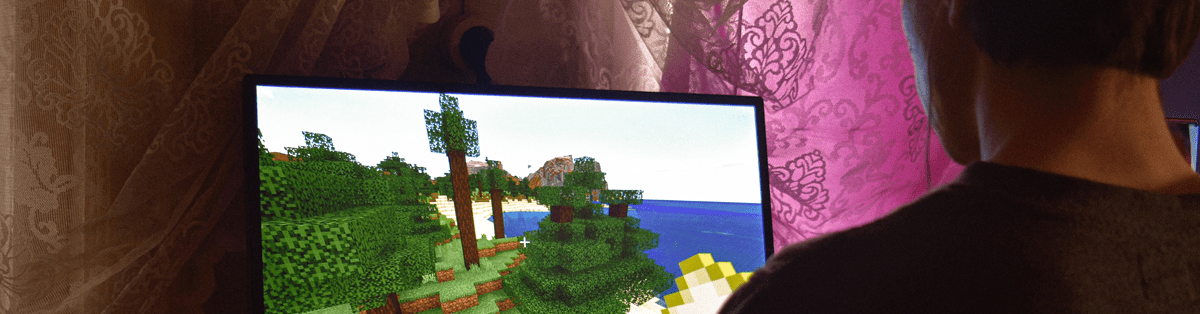
1. Choose an Age-Appropriate Game
Choosing the right game can be difficult. Some parents and carers feel pressured to buy a game which might not be age appropriate.
To help you make the choice, we have explored the PEGI age rating system and highlighted the designated ratings of the most popular games this Christmas.
You can use the PEGI (Pan European Game Information) labels found on all major games to help inform your decision. PEGI is the video game content classification system used for evaluating games based on their themes. It is broken down into the following levels:
- 3 – Suitable for all ages.
- 7 – Includes content with scenes and sounds which might frighten younger children.
- 12 – Slightly graphic violence which is non-realistic/fantasy.
- 16 – Violence included which is similar to real life, bad language, and the use of drugs, tobacco, and alcohol.
- 18 – Includes motiveless and gross violence, the glamourisation of drugs, and explicit sexual activity.





The PEGI rating system also includes content descriptors which are symbols that quickly tell you the themes included in a game. Categories include:
- Violence
- Bad Language
- Fear
- Gambling
- Sex
- Drugs
- Discrimination
- In-App Purchasing
For help with teaching children about PEGI ratings, use our free lesson plan, available here.

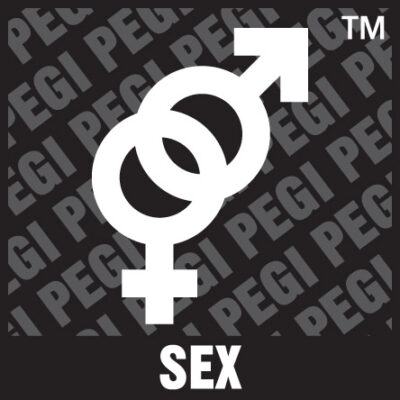


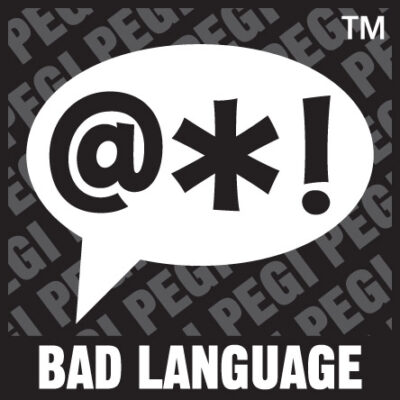

PEGI Ratings for the most Popular Games this Christmas:
- Minecraft – PEGI 7
- Among Us – PEGI 7
- EA Sports FC 26 – PEGI 3
- Call of Duty: Black Ops 6 – PEGI 18
- Counter-Strike 2 – PEGI 18
- Fortnite: Battle Royale – PEGI 12
- Battlefield 6 – PEGI 16+
If you are purchasing a game that is not on this list, you can check the PEGI rating here

2. Have Ongoing Conversations About Gaming and Online Safety
Whether the children and young people in your care are new to gaming or are experienced gamers, it’s important to have conversations regarding the risks of gaming. This is also the perfect time to talk to them about safety and privacy settings.
It’s important to approach it in a way that curious, not confrontational. Ask open-ended questions to leave opportunity for discussion, like: “Why do you like that game so much?”, “do you talk to your friends or other people while you play?”, or “are there ever scary things in your games that you don’t like?”. Asking questions will hopefully allow the child or young person to feel listened to, and more likely to open up about their gaming activities.
The gaming world and its risks evolve all the time, and naturally so will your conversations about keeping safe while gaming. It’s important not to feel like this is a pointless conversation, as explaining the importance of safety and privacy while gaming can help children and young people make safer decisions while gaming. Enabling these settings is something you and the gamer in your care can do together.
Loot Boxes have been compared to gambling. This is because gamers pay for items with real-life currency and in-game currency without a full understanding of the risk and reward of these purchases.
Games now provide warnings on their labels if they include in-game purchases.
Games that have in-game purchases include:
- Fortnite
- Grand Theft Auto 5 (GTA5)
- EA Sports FC 26
- Roblox

3. The Importance of Keeping Usernames Random
When using consoles and games, users are required to create a username, which is sometimes called a ‘gamer handle’. This is the name you are identified by on your online gaming accounts (PlayStation Network or Xbox Live). Whether they’re playing Fortnite or Call of Duty this Christmas, children and young people in your care will need a username.
Xbox and Playstation assign random usernames and we advise that you keep them.
When the children in your care use a random username, they are less likely to be identifiable online. If the gamer in your care wants to personalise their username, make sure they avoid using any personal information, such as first or second names, football teams, or school names.
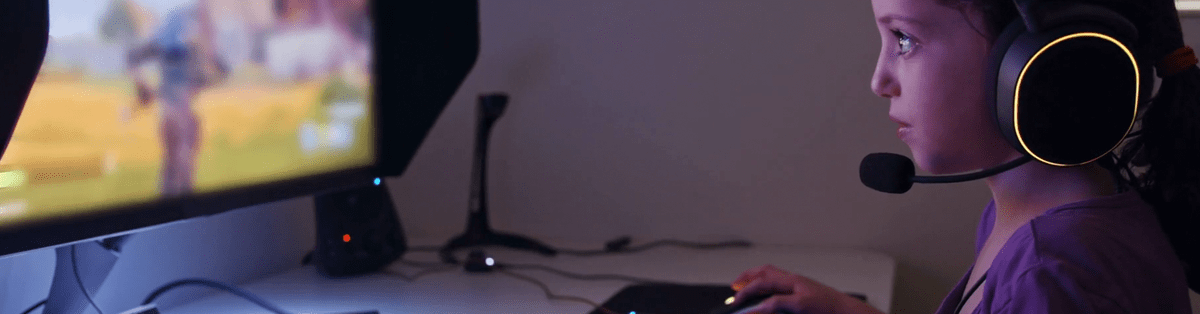
4. Establish Screen Time Limits
This Christmas, the children or young people in your care might finally get to play a game they have been dreaming about for a long time. It’s important to ensure that they remember to give screens a break over the festive period.
Many of the top games this Christmas, such as Fortnite, are created to engage their players and keep them in the game.
Many of the most popular games are designed to form strong gaming habits, as game designers use persuasive design tools that work to encourage gaming sessions that can last hours on end.
Encourage the gamers in your care to take a break or use the resources below to set a time limit on gameplay.

5. Teach Them Who Their Trusted Adults Are
Gaming is fun and can have real benefits for children and young people, but it’s not without risks. Gamers may interact with strangers through online games, as well as the possibility of being exposed to age-inappropriate content, or experiencing bullying and harassment.
Make sure the gamer in your care knows where to go for help if they need it. This can be you or any other trusted adult. It’s important that they have someone to talk to if they have any interaction which makes them feel uncomfortable while playing games.
To help the children and young people in your care have a safe and fun gaming experience, use our resources to show them how to block and report other gamers. By doing this together, you can be part of their gaming journey, positioning yourself as someone who they can go to for help. For more information, check out our video on trusted adults
Who Are Your Trusted Adults
Primary Edition
Secondary Edition
Join our Safeguarding Hub Newsletter Network
Members of our network receive weekly updates on the trends, risks and threats to children and young people online.