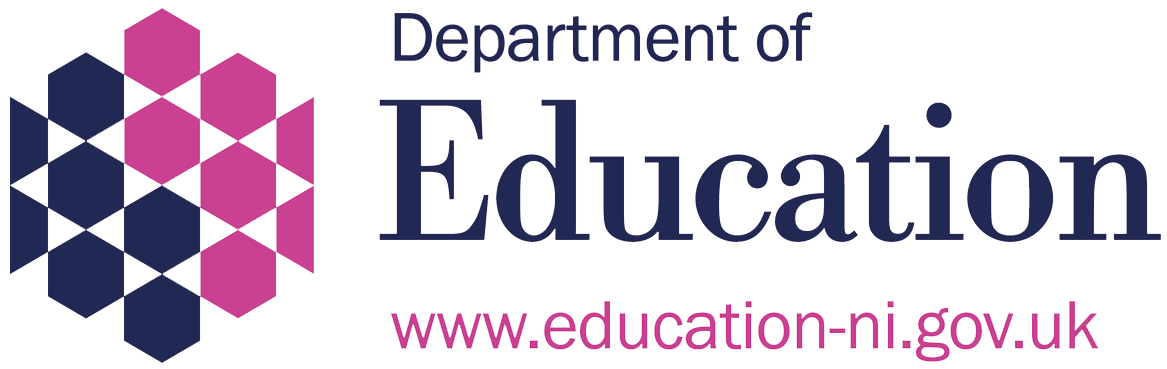Last Updated on 22nd December 2025
Reading Time: 4.2 mins
December 22, 2025
Ensuring the safety of children and young people used to mean showing them how to cross the street and teaching them not to talk to strangers. In the new digital age, this has expanded. Parents and carers are now required to be informed about the online world, the risks it can pose to their children, and how to protect them.
A child may seem safe in their bedroom, but the online world exposes them to countless harms. However, it also offers great opportunities for children and young people, allowing them to learn digital literacy, connect with friends and express themselves. This balance of benefit and risk means it is essential to allow children access to the digital space, while making it as safe as possible.
This is where safety settings come in. The online world is like a road with busy traffic, and safety settings are the zebra crossing – it shields those passing through and is a protective measure against harm. However, if a child chooses to cross the road where there is no zebra crossing, it puts them at risk – just like if they are active online without safety settings.
Sometimes known as ‘parental controls’, these measures allow parents and carers to take steps to help make the online experience age-appropriate and safer for the children and young people in their care.
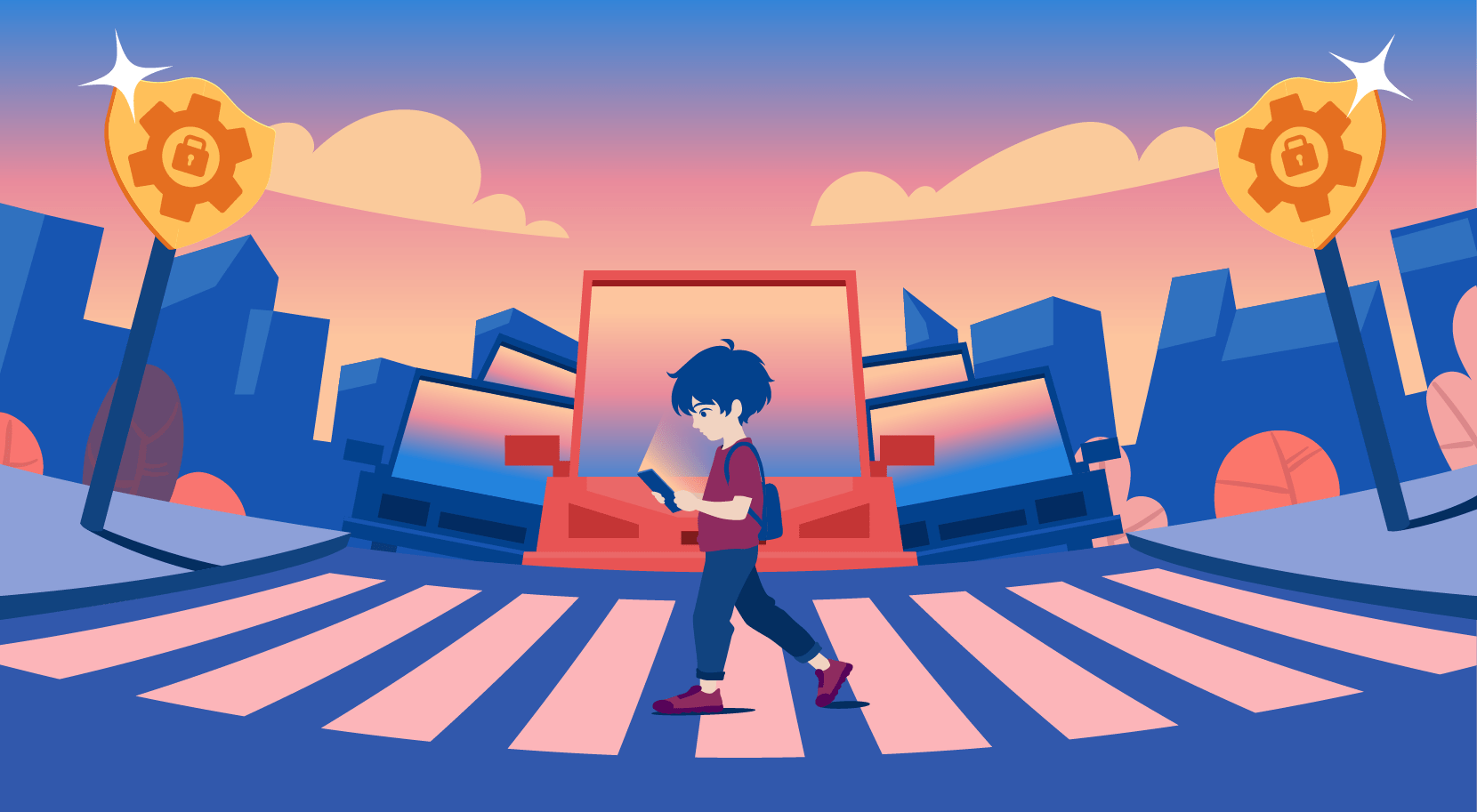
Safety settings can allow parents and carers to:
The Limits of Safety Settings
Undeniably, it is essential for parents and carers to make use of any available safety settings. However, this is only a part of the overall approach that should be applied for protecting children and young people online, not a complete solution. That’s why we would recommend combining the use of safety settings with these top tips.
Discuss Safety Settings
Explain to the child or young person in your care why you have chosen the selected restrictions and come to an agreement as this will help them feel involved and in control. If they feel that you have breached their privacy and taken over their device without consent, it may lead them to lie about their online habits.
As the child or young person gets older, you may wish to alter the restrictions, so review them frequently.
Check Their Age
Ask the young person to show you that the date of birth they have submitted to any profiles is correct. If their age is incorrect, safety settings won’t be enabled appropriately.
When a child or young person in your care turns 13, this is the age that they can access most online platforms. Review their online profiles to ensure their age is correct – they may have previously lied about their date of birth to gain access to a platform earlier. If their age is incorrect, safety settings won’t be enabled appropriately.
Monitor and Model
It’s not simply enough to set safety controls, as you need to implement offline methods alongside this to make them as effective as possible. Consistently monitor your child’s online habits through open conversations and showing interest in their activity.
Model good online behaviours yourself, as young people often look to their parents or carers as an example! Seek to act appropriately online and manage your screen time.
Have Open Conversations About Online Activity
Take time with the child or young person to talk about their online habits in a positive environment that is free from judgement. Ask open-ended questions like, “what games do you like playing?” or “what sort of stuff do you like seeing online?”. This will encourage them to be more honest about their habits and come to you if they have questions.
Ensure they know who their trusted adults are if they need to discuss something they have seen online that is harmful or has made them uncomfortable.
Further Resources
Join our Safeguarding Hub Newsletter Network
Members of our network receive weekly updates on the trends, risks and threats to children and young people online.