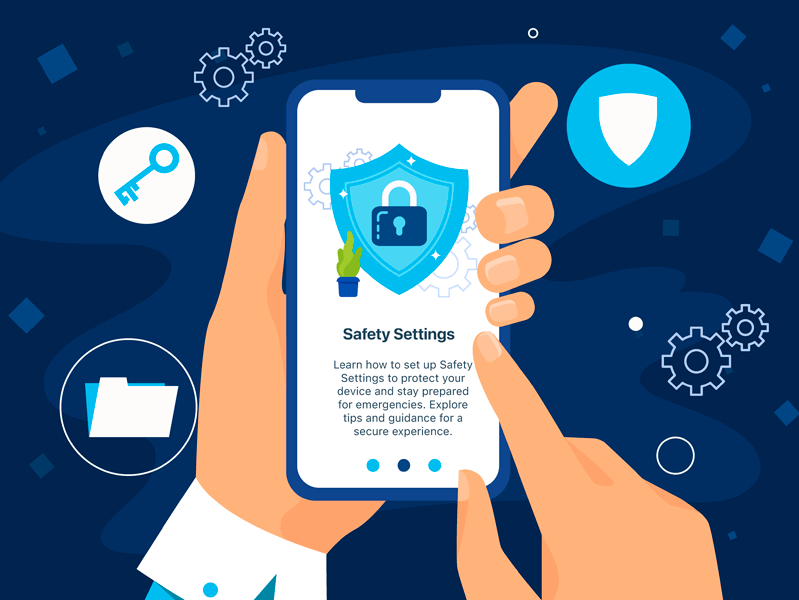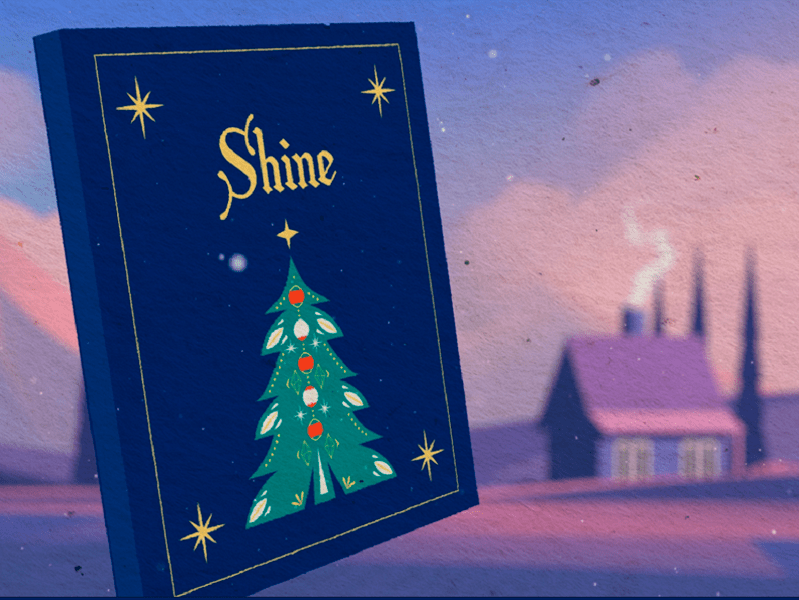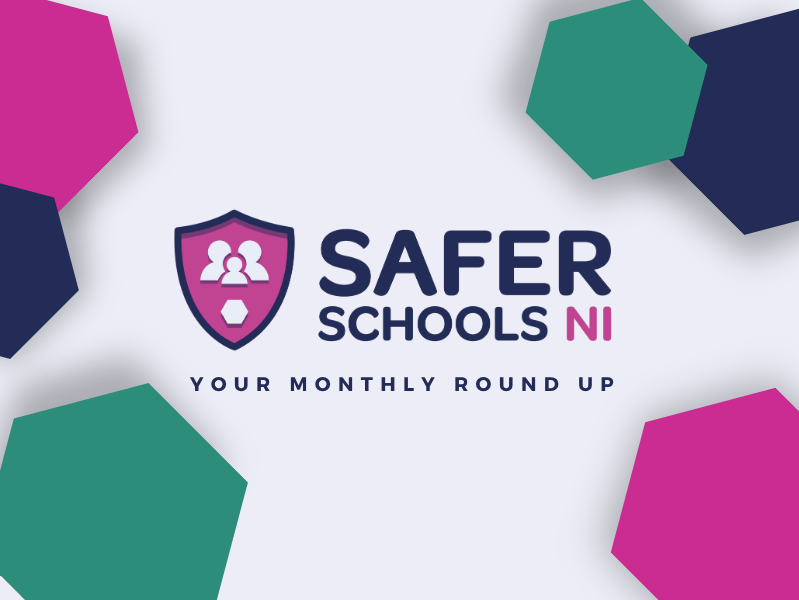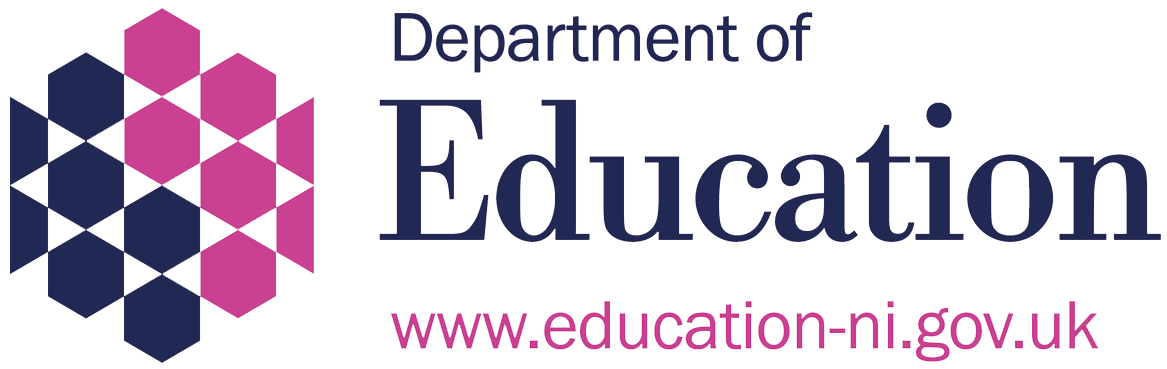Last Updated on 9th April 2020
Before starting the worksheet:

What next?
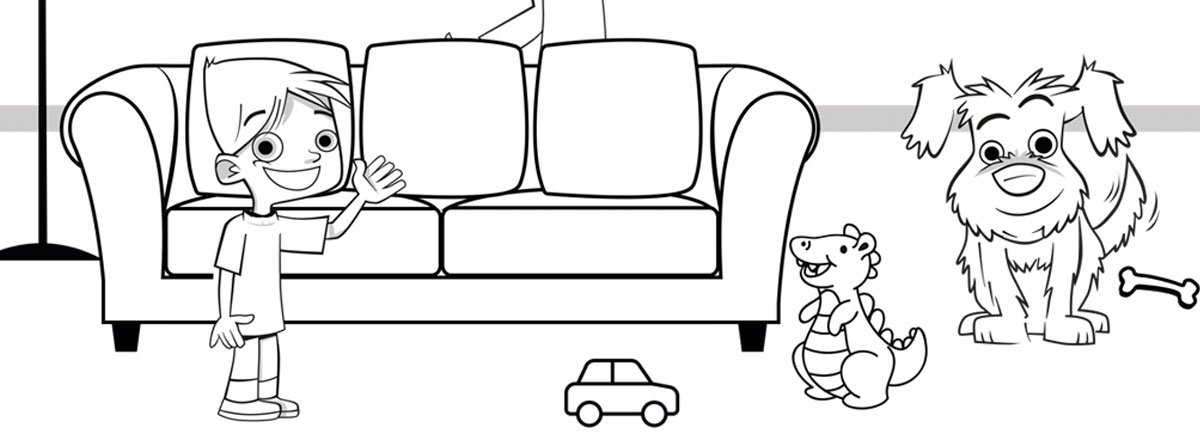
Password Hacking Game
In the video Jack learns that it is important that you choose a password that you can remember and that you shouldn’t share it with anyone except your Mum, Dad or carer.
You can reinforce this message and help your child test their memory. To do this, you simply take the password drawing they have created, and at a later time that day, or the next day, ask them to repeat their password.
Have Fun!

Join our Online Safeguarding Hub Newsletter Network
Members of our network receive weekly updates on the trends, risks and threats to children and young people online.