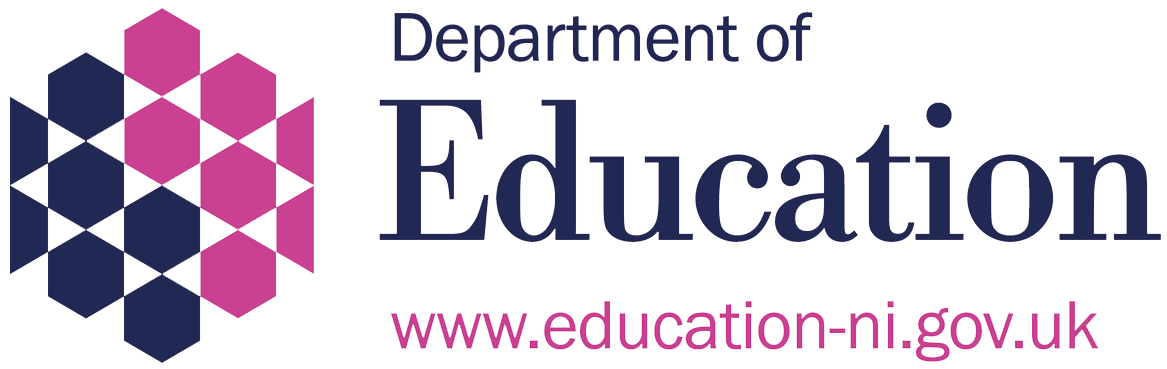Last Updated on 18th December 2025
Reading Time: 5.6 mins
August 14, 2025
Downloads for VPN apps have skyrocketed among users, with one app maker reporting a staggering 1,800% increase since the Online Safety Act’s Age Restriction regulations legally came into force on 25th July 2025.
In order to comply with the act, services now have to implement certain measures to manage risks and protect children from encountering harmful content. This has resulted in platforms, apps and websites adding age verification measures to some of their sites, leading to users increasingly turning to VPN services to bypass these restrictions.
What is a VPN?
A VPN, or Virtual Private Network, is a service that hides your online activity and your location. VPNs can be a useful tool for security and privacy purposes, for example if you’re connecting to less secure networks like public Wi-Fi.
VPNs stop your internet provider (e.g. BT, Sky, Virgin Media or TalkTalk) from seeing what you do online and make it look like you’re in a different city or country.
As the Online Safety Act only applies to the UK, the age verification block can be bypassed by using a VPN to make it look like you’re visiting the site or platform from a different country.

Top Tips for Parents and Carers
You may not want to promote the use of a VPN to those in your care, but if they seem to be using one or you need to address it, we have put together some tips on how you can navigate this.
Sew Seeds of Online Safety
Instead of just setting a rule, explain the reasoning behind it. Age restrictions online are there to shield young people from complex or harmful content, just like a PG rating on a film. Discuss how some parts of the internet are adult spaces designed for adult conversations and problems. By explaining that the goal is to protect their wellbeing and peace of mind, you reframe the boundary as an act of care. This helps build their understanding and makes them more likely to respect the rules you set together.
Have Open Conversations about Online Privacy
Talk to young people about their online habits, including why they might feel the need to use a VPN. This is an opportunity to discuss the importance of staying safe and being open with trusted adults. You can acknowledge their right to privacy while also setting boundaries for age-appropriate access. Fostering an environment of open communication and trust is the best way to ensure their safety.
Use Parental Controls Effectively
Make use of the available safety settings and parental controls on devices and home networks. These tools can help manage screen time, control in-App purchases, and restrict access to age-inappropriate content. While some of these can be bypassed by a VPN, it’s a vital first step. We recommend having an open conversation with your child about why these controls are in place to build trust, rather than having them feel like you are spying on them.
The Use of VPNs to Bypass Age Verification
Following the implementation of the Online Safety Act, there has been a dramatic spike in VPN downloads by children and young people, becoming the most downloaded apps on the Apple App Store.
This briefing is designed to ensure your team is prepared, not just reactive, to this trend. Staff should be equipped with the knowledge and confidence to identify, prevent, and respond effectively to the risks associated with VPN use. The potential incidents include young people bypassing safety controls and being exposed to inappropriate or harmful content. Untrustworthy VPNs can also expose a user’s data and pose security threats, such as introducing malware or turning a device into a proxy for cybercrime.
Having this briefing readily available ensures a quick, coordinated, and informed response that helps to protect your students, staff, and wider school community.
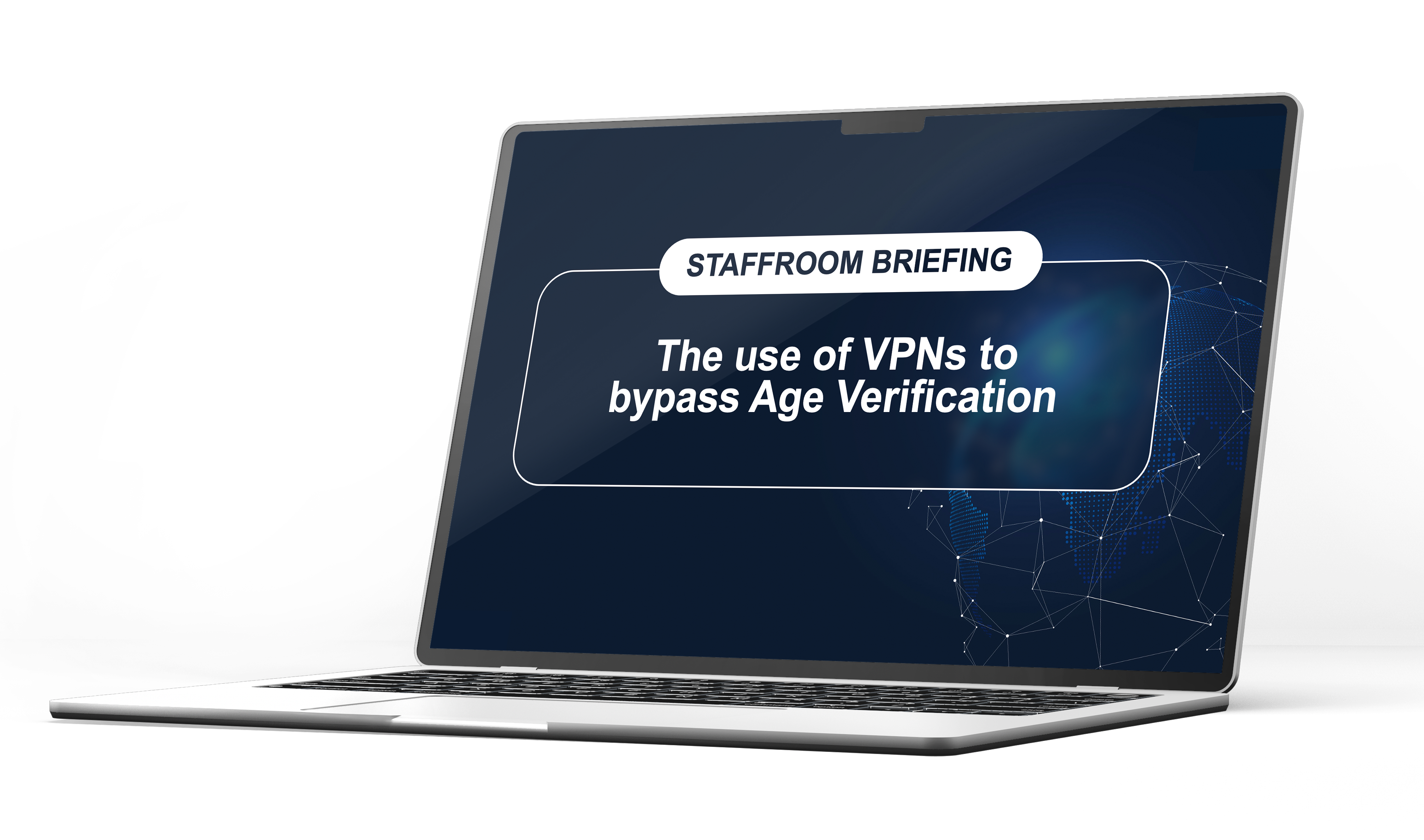
Join our Safeguarding Hub Newsletter Network
Members of our network receive weekly updates on the trends, risks and threats to children and young people online.